TimeZest has been updated to give an additional option to ask the end user for their best contact phone number if it is not known.
The first part of the setup is the same as it has always been where you determine if you want the appointment to ask the end user for the best contact number in the
Appointment Details
section: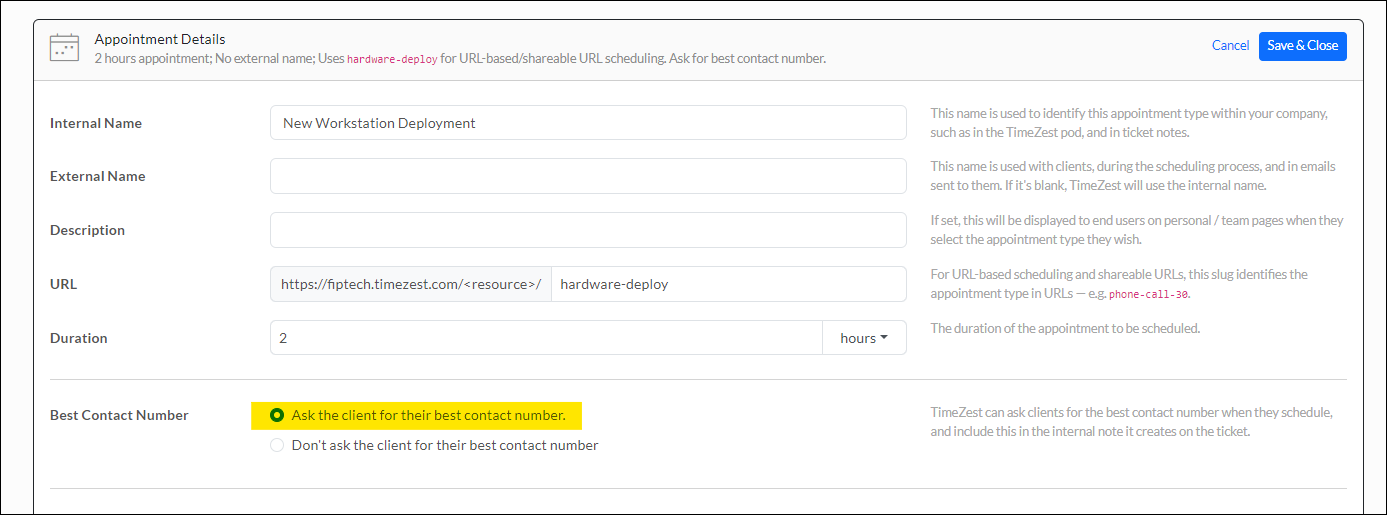
When you click to expand the
Fields
section, you will be presented with three options to choose from:- Require from end user if not known
- Ask end user if not known
- Never ask
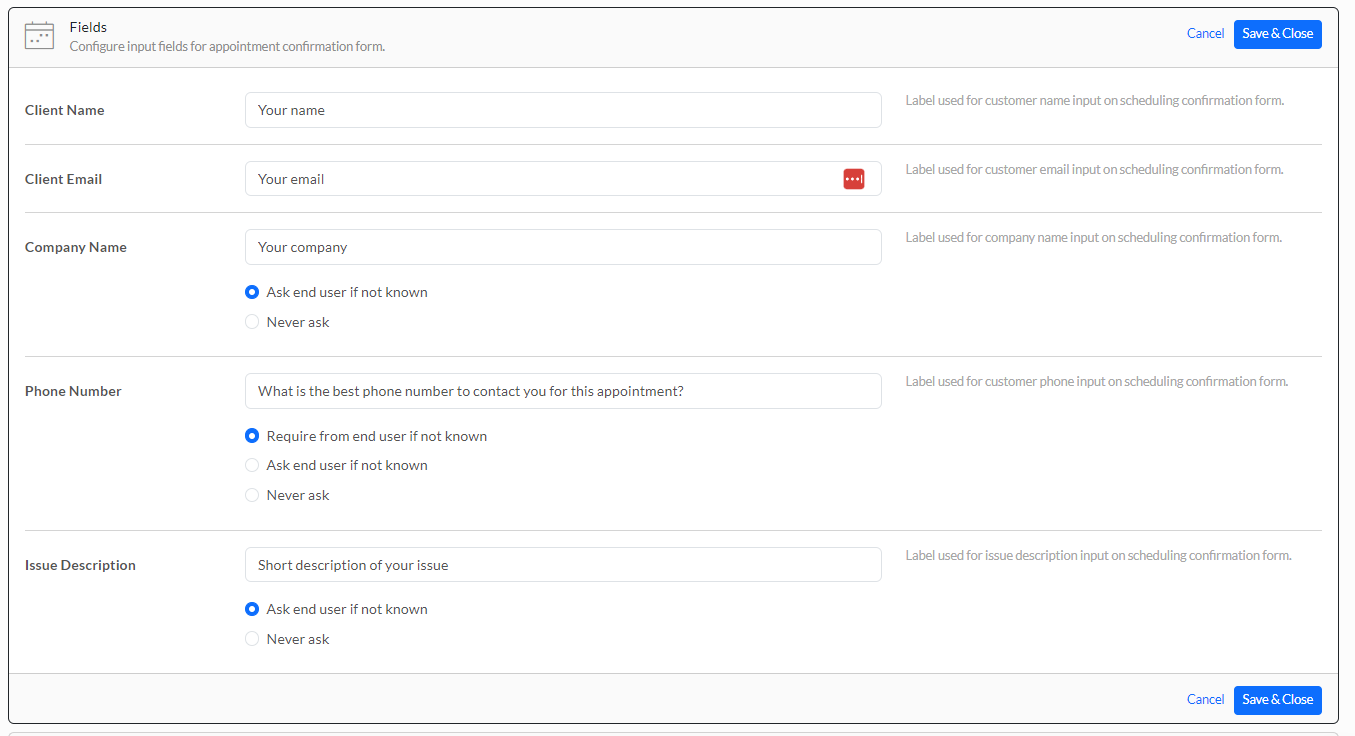
The first option will require the end user to enter a phone number before confirming the appointment. The second option will present the Phone Number field to the client but is not required to enter a phone number so they can leave it blank and proceed to confirm the appointment. The third option will remove the Phone Number field completely.
Note:
A prompt will appear at the bottom when the "Never ask" option is selected to indicate which action may be using the Phone Number variable to display.In the screenshots below, you will see that when the "Never ask" option is selected, TimeZest indicates that the action to create an activity may not function because the Client Phone Number variable is used:
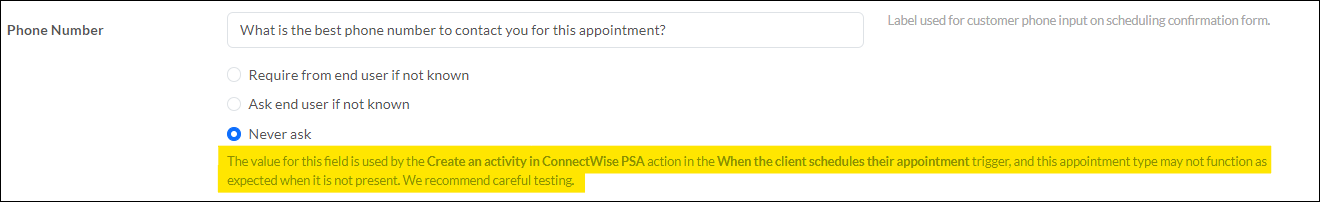
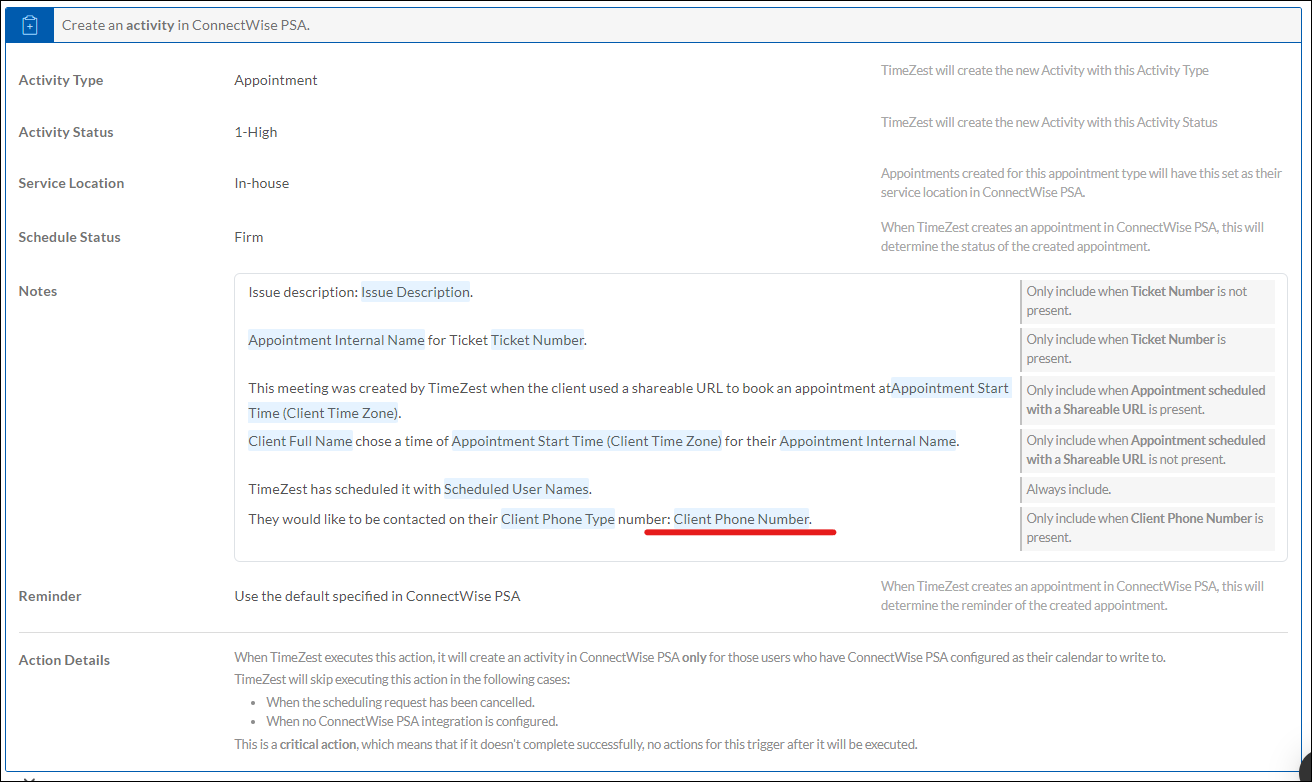
This is especially helpful if you have appointment types in Workflow mode and you may have the Client Phone Number variable that may be in use.