Maximum Appointments Per Day
gives you the ability to set a maximum number of appointments to be scheduled on your calendar per day. 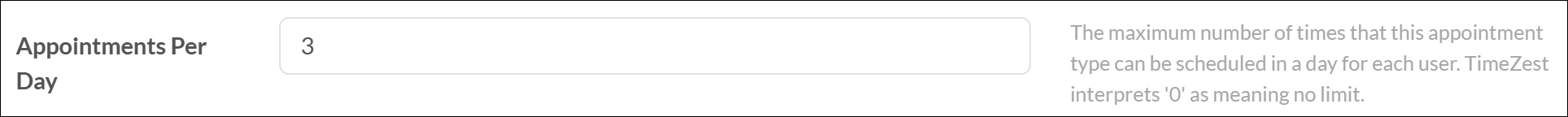
For example, using the screenshot above, if you send a scheduling request using the
15-minute Phone Call
appointment type to multiple clients, you can set the 15-minute Phone Call appointment type to allow up to 3 of these appointments to be scheduled by your clients in a single day.When that maximum number has been reached, the next client who tries to schedule a 15-minute Phone Call will not see that day as available and will have to choose another day to book an appointment.
This setting applies to both individual users and the users within a team, meaning that each team member will each get a maximum number of appointments to be scheduled per day.