improved
new
Improved business time calculations
We've modified the way that minimum notice and scheduling window periods are specified to make them more intuitive.
The new control has two additional unit options which take into account business hours when TimeZest is calculating when to offer appointments.
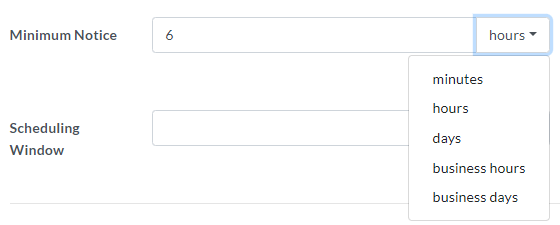
The minutes, hours and days options work as before, and are simply "wall-clock" durations that don't look at business hours / availability for the resource being scheduled at all.
The "business hours" option counts that number of hours into the future, but only counts hours within the specified availability for the resource. For an example, assume a resource is scheduled to work 9am to 5pm, and the minimum notice setting is set at "6 business hours", and a end user schedules at 3pm. TimeZest will count 6 hours forward during the availability, so 2 hours today, and 4 hours tomorrow, meaning the earliest possible appointment it can offer will be 1pm tomorrow.
The "business days" option counts business days (including the current business day if the user is scheduling during business hours). So if this is set to "1 business day", then if the end user is scheduling during business hours today, the first appointment will be offered at the start of business tomorrow. However, if the user is scheduling outside business hours, the first appointment will be offered at the start of the business day after that. This setting takes into account any configured holidays in ConnectWise Manage or Autotask, but not Office 365 where holidays can only be specified as ordinary appointments.